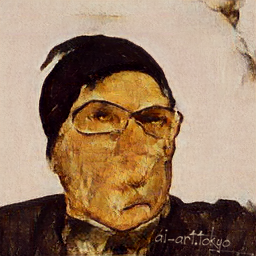Live Coding Environments
Published:
There are a number of free online tools that can help you learn a new programming language or analyze your own data directly from your browser. Most come with a number of tutorials to get you started, and the best part is there’s no software to install and nothing to configure on your computer.
Code online
CloudStor SWAN (Service for Web-based ANalysis): allows researchers to perform interactive data analysis in CloudStor using a web browser and without the need to install any software. Researchers can easily share their Jupyter Notebook files and data with collaborators within and between institutions through CloudStor’s file sharing capabilities. SWAN comes with a default set of code libraries for R and Python programming languages.
RStudio Cloud: a project is the fundamental unit of work on RStudio Cloud. It encapsulates your R code, packages and data files and provides isolation from other analyses. Every RStudio Cloud user gets a personal workspace. To create a new project from an existing git repository, press the down arrow on the right side of the New Project button, and choose ‘New Project from Git Repo’
Repl.it: code right in your browser in 50+ programming languages without spending a second on setup. Repl.it is a simple yet powerful collaborative browser based IDE
Glitch: a simple tool for creating web apps. Glitch is an experimental web development sandbox.
ObservableHQ: code javascript/D3 in your browser